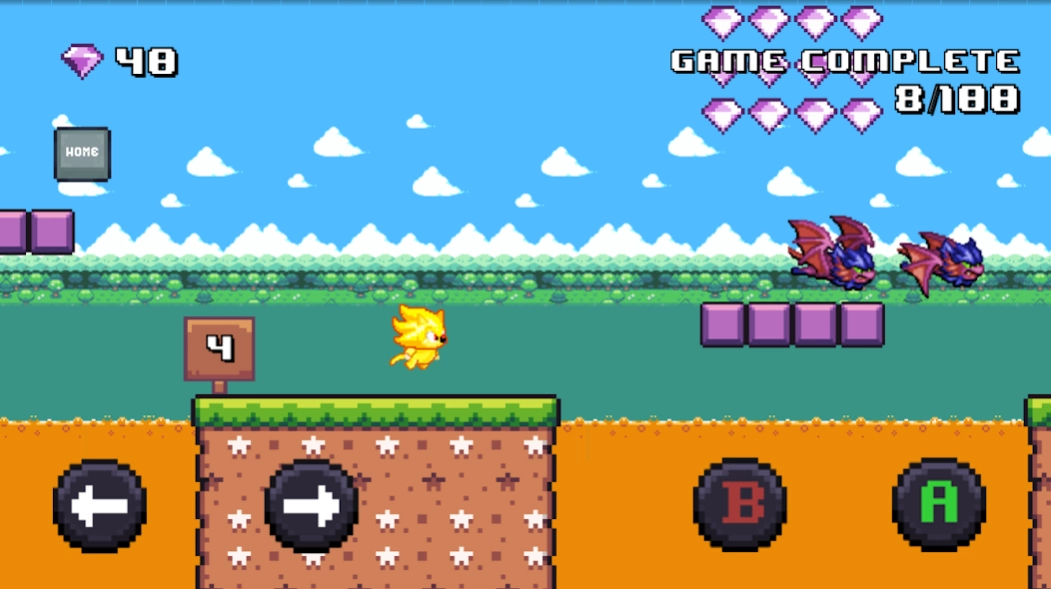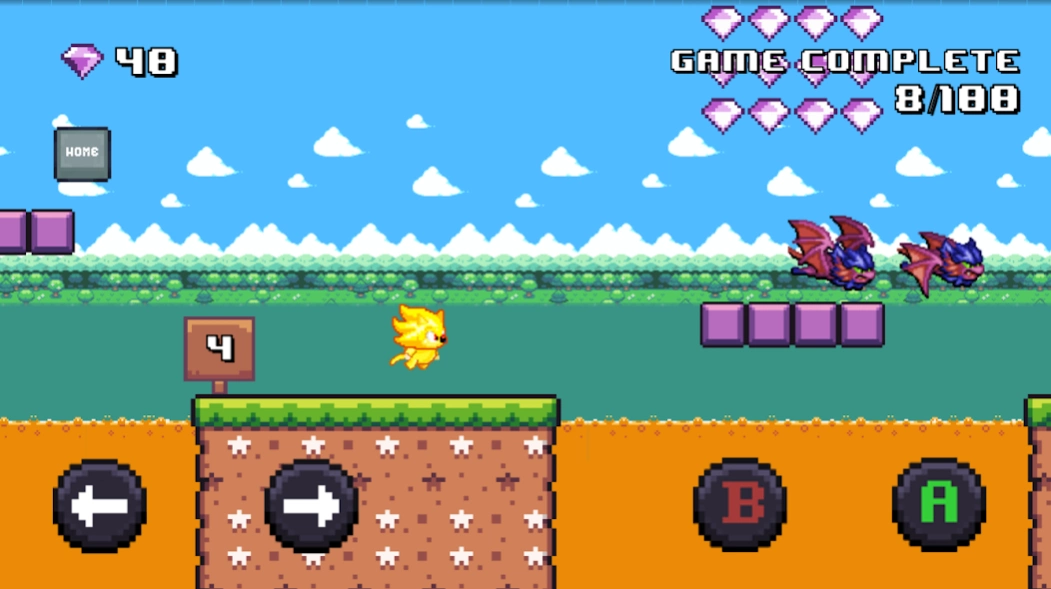Rumble Quest: Emerald 1.2
Free Version
Publisher Description
Rumble Quest: Emerald - Classic totally new 2020 old school platform run game, just rumble!
Rumble Quest will lead you step back in time to your soni childhood with the legendary advance mission.
Your task is helping soni fight all hedgehog monsters through different islands to save the beautiful emerald and collecting gold ring.
Be nimble... be quick..., be fast and help soni find his diamond. It's hidden in a range of awesomely well-designed levels, and he's determined to find it all!
PLEASE NOTE: Rumble Quest is completely free to play, offline and very small size.
Amazing features:
- Super worlds with magnificent graphics
- Different monsters from the former versions
- Great graphics and music.
- Play, run, jump and attack enemies and super boss hedgehog
- Super worlds unlock free when play to end of that super world.
- Tap Left / Right to move/ Up to Jump and Climb
- Tap Button B to shoot enemy.
- Collect all coins and bonus items to get more points.
Do not waste time on downloading now and enjoy the Rumble Quest adventure and collect more soni ring as you can to unlock hedgehog happines!
About Rumble Quest: Emerald
Rumble Quest: Emerald is a free app for Android published in the Arcade list of apps, part of Games & Entertainment.
The company that develops Rumble Quest: Emerald is Delia studio. The latest version released by its developer is 1.2.
To install Rumble Quest: Emerald on your Android device, just click the green Continue To App button above to start the installation process. The app is listed on our website since 2020-12-26 and was downloaded 1 times. We have already checked if the download link is safe, however for your own protection we recommend that you scan the downloaded app with your antivirus. Your antivirus may detect the Rumble Quest: Emerald as malware as malware if the download link to com.deliastudio.rumblequest is broken.
How to install Rumble Quest: Emerald on your Android device:
- Click on the Continue To App button on our website. This will redirect you to Google Play.
- Once the Rumble Quest: Emerald is shown in the Google Play listing of your Android device, you can start its download and installation. Tap on the Install button located below the search bar and to the right of the app icon.
- A pop-up window with the permissions required by Rumble Quest: Emerald will be shown. Click on Accept to continue the process.
- Rumble Quest: Emerald will be downloaded onto your device, displaying a progress. Once the download completes, the installation will start and you'll get a notification after the installation is finished.